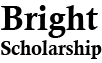Check MEPCO bill online at brightscholarshp.com. It is a free website where you can view your mepco bill easily. Here you can check your recent bill amount, due date, and see the full bill. You can download copy of the bill, or print out your mepco wapda bill for payment. So, enter your 14 digit reference number or 10 digit customer id below to check your mepco electricity bill:
To check mepco online bill, you just need to know your 14 digit reference number. You can also check your bill by 10 digit Customer ID or Consumer ID. If you don’t know where to find it, please see the red highlighted area in the picture below:

Areas under Mepco
The Multan Electric Supply Company provides electricity and handles maintenance in the cities listed below:
| Multan | Bahawalnagar | Pakpattan |
| Rahim Yar khan | Khanewal | Sahiwal |
| Dera Ghazi Khan | Rajanpur | Bhawalpur |
| Lodhran | Layyah | Vehari |
| Muzaffargarh |
MEPCO Bill SMS Service
MEPCO also provides bill information to its customers through SMS. Therefore, now you can get your bill through SMS. In order to receive your bill information via SMS, just Type ‘pitc<space>14 digit reference number; and send it to 8334.
MEPCO Bill Online Information
As the bill appears on your screen, you can check your current month’s payable bill amount that you have to pay with the due date. You can also check the meter reading date and consumed units on your meter. Exactly below the payable bill, you will see the amount of extra charges that will be counted only when you do not deposit your bill by the due date. You can also see the records of the previous 12 months’ bills.
MEPCO Peak Hours
MEPCO also recommends the public to reduce electricity usage during certain hours. During these hours, the electrical consumption becomes more expensive, and the speed of unit consumption accelerates. Using less electricity during these hours not only conserves energy but also assists in maintaining the electricity supply to specific areas.
| Months | Time |
|---|---|
| December to February | 5 hours between 5 PM to 9 PM |
| March to May | 5 hours between 6 PM to 10 PM |
| June to August | 5 hours between 7 PM to 11 PM |
| September to November | 5 hours between 6 PM to 10 PM |
MEPCO Bill Online Payments Methods
Paying MEPCO bills online is a convenient approach. It is time-saving, and it allows you to pay your electricity bills from anywhere, no matter if you are out of the city. Although MEPCO has not released its online billing source, other apps have launched this feature, such as Easypaisa, Jazzcash, and more.
To avail of the online bill payment facility, you must have the required amount in your accounts. Here are some online MEPCO billing methods.
Pay Via Online Banking
Here is the method to pay your bills through online banking.
- Open your Bank account application.
- Search the option of “Paybill” in your bank app.
- Select the MEPCO out of all billers.
- Enter your bill consumer number and the amount you want to pay.
- Don’t forget to check your information twice before confirmation.
- After double checking, click on the confirm payment.
- You will get a confirmation notification after the transaction.
Pay Via Easypaisa
Almost everyone has installed the Easypaisa app on their mobile, so it is the easiest method to pay bills online. Follow the steps to pay the bills.
- Open your Easypaisa app.
- You will see a “Bill Payment” option in front of the screen. Click on that.
- Next, it will show different bill types, but you will select “Electricity”.
- Now, various companies’ lists will appear, and tap on MEPCO.
- Provide your reference number, or you can scan our reference number.
- Now click on the “Pay” button.
In this method, you can pay your bill in just a few seconds.
Pay Via Jazzcash
JazzCash is also widely used for transactions and different facilities like Easypaisa. You can also pay your electricity bill via Jazzcash, and you need to follow these steps:
- Open the JazzCash app on your mobile phone.
- You will see the ‘Utility Bills” option on the interface of the app. Just tap on it.
- There will be various bill types, such as Gas, Water, and Internet, but select the “Electricity” bill type.
- Now, a list of electricity service providers will appear, and you will select “MEPCO”.
- provide a reference number in the provided box.
- Enter the amount of your bill.
- Now, tap on the “Pay” option.
It is the most straightforward method to pay electricity bills via mobile app.
Pay Via Daraz Wallet
Now, you can pay your bills via daraz wallet. For this purpose, your Daraz wallet must have the required amount. You can recharge your Daraz wallet through a bank card, and the bill payment process is almost similar to other apps.
Follow the steps to pay your electricity bills via the app, which is made for online shopping.
- Open the Daraz app on your smartphone.
- Create your account and add a wallet.
- Recharge your wallet via bank card.
- Navigate the “Bill Payment” option in the Daraz app.
- Select the electricity bill and then select MEPCO.
- Enter your reference number.
- Choose “Daraz Wallet” as your payment option.
- Click on the “Pay” button, and the payment will be deducted from your Daraz wallet.